Syncro RMM Integration
IMPORTANT At this time, the Syncro RMM Integration does not generate event alerts and is in place to work with Unify for importing devices. We have requested the ability to monitor activity, but have not gotten a timeline for an enhancement to their API at this time.
Prerequisites
- Create a SaaS Alerts API key with custom permissions.
Creating a SaaS Alerts API key
- Inside Syncro, navigate to Admin\API Tokens.
- Click New Token.

- Click Custom Permissions.

- Provide a Name and an Expiration date.

- Select the appropriate Permissions. Recommended permissions are as follows:
- Assets - View Details
- Assets - List/Search
- Contacts - Import
- Customers - List/Search
- Customers - View Detail
- Customers - View Total Invoiced
- Contracts - List/Search
- Contracts - Edit
- Products - List/Search
- Products - Edit
- Products - Create
- Products - Edit Quantities
- Products - View Cost
- Tickets - List/Search
- Tickets - View Details
- Tickets - Create
- Tickets - Edit
- Tickets - Merge
- Ticket Comments - New
- Ticket Comments - Delete
- Ticket Comments - Delete 'Their Comments' (they created)
- Ticket SLA - Edit
- RMM Alerts - List
- RMM Alerts - Create
- RMM Alerts - Clear/Manage
- Click Create API Token.

- Copy the API Token and save it in a safe location.

- Find your MSP’s organization in SaaS Alerts, or create a new organization for your MSP. You can do that on the SaaS Alerts Organizations page.
- Click Syncro RMM in the list of products.
- Populate the connection wizard with the Syncro RMM API info you collected earlier.
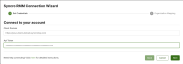
- Click Next.
- You are now ready to configure Unify organization mapping. Refer to Unify overview.
Set up Microsoft Entra ID for enhanced Unify functionality. Refer to Information on Microsoft Entra Device ID. Configure Unifyfunctionality in SaaS Alerts. Refer to Unify overview.
Connecting SaaS Alerts to Syncro RMM
NOTE You may receive an alert indicating that an existing Syncro RMM integration already exists. Unless you have multiple instances of Syncro RMM, you should cancel, or you will have duplicates.


